Description
In today’s digital era, where remote work and online learning have become the new norm, having a comfortable workspace is essential for productivity and well-being. A crucial aspect of creating an ergonomic workstation is investing in a quality laptop stand. Laptop stands not only elevate your device to eye level but also promote better posture, reduce neck and shoulder strain, and improve airflow to prevent overheating. In this comprehensive guide, we’ll explore the benefits of laptop stands and provide insights into choosing the best one for your needs.
Why Choose Laptop Stands for Comfortable Computing?
- Ergonomic Design: Laptop stands are specifically designed to elevate your device to an ergonomic viewing height, reducing strain on your neck, shoulders, and wrists. By aligning your screen at eye level, laptop stands help maintain a neutral posture and prevent discomfort during extended computing sessions.
- Improved Airflow: Many laptop stands feature open designs or built-in cooling fans that promote better airflow around your device. This helps prevent overheating and ensures optimal performance, especially during resource-intensive tasks like video editing or gaming.
- Space Optimization: Laptop stands help maximize desk space by lifting your device off the surface, allowing you to utilize the area underneath for other essentials like a keyboard, mouse, or notebooks. This declutters your workspace and creates a more organized and efficient setup.
- Adjustable Features: Most laptop stands offer adjustable height and tilt settings, allowing you to customize the viewing angle and position of your device for maximum comfort. Whether you prefer a raised or tilted setup, adjustable laptop stands cater to individual preferences and ergonomic needs.
- Portability and Versatility: Many laptop stands are lightweight and portable, making them ideal for use at home, in the office, or on the go. Whether you’re working from your desk, sitting on the couch, or traveling, a portable laptop stand ensures ergonomic comfort wherever you are.
Key Features of Laptop Stands for Comfortable Computing:
- Adjustable Height: Allows you to raise or lower the laptop stand to achieve the perfect viewing height for your comfort and posture.
- Tilting Mechanism: Enables you to tilt the laptop stand to reduce glare and optimize screen visibility.
- Cable Management: Helps organize and conceal cables for a clean and clutter-free workspace.
- Non-slip Surface: Prevents your laptop from sliding or shifting while in use, ensuring stability and security.
- Compatibility: Ensures compatibility with a wide range of laptop sizes and models, including MacBooks, PCs, and Chromebooks.
How to Choose the Right Laptop Stand:
- Consider Ergonomics: Look for a laptop stand that promotes ergonomic positioning and helps reduce strain on your body.
- Assess Adjustability: Choose a stand with adjustable height and tilt settings to accommodate your preferred viewing angle.
- Check Compatibility: Ensure the laptop stand is compatible with your device’s size and weight for a secure fit.
- Evaluate Stability: Opt for a stand with a stable base and non-slip surface to prevent your laptop from wobbling or sliding.
- Review Portability: If you need a stand for on-the-go use, consider a lightweight and compact design that’s easy to transport.
Investing in a quality laptop stand is a simple yet effective way to enhance your computing experience and prioritize your health and comfort. With ergonomic design, adjustable features, and sturdy construction, laptop stands for comfortable computing offer a practical solution for users seeking a more ergonomic and productive workspace. Browse our selection of the best laptop stands today and take the first step towards a healthier and more comfortable computing experience.
FAQs (Frequently Asked Questions) about Laptop Stands:
Q: Are laptop stands compatible with all laptop sizes? A: Most laptop stands are designed to accommodate a wide range of laptop sizes, from 11 inches to 17 inches or larger. However, it’s essential to check the specifications of the stand to ensure compatibility with your specific device.
Q: Can laptop stands be used with external keyboards and monitors? A: Yes, many laptop stands are compatible with external keyboards and monitors, allowing you to create a more ergonomic workstation setup. Simply place your laptop on the stand and connect it to your peripherals for enhanced comfort and productivity.
Q: How do I adjust the height and tilt of a laptop stand? A: Most laptop stands feature adjustable height and tilt settings that can be easily modified to suit your preferences. Simply follow the instructions provided with the stand to adjust the height and tilt to your desired position.
Q: Are laptop stands portable for travel or remote work? A: Yes, many laptop stands are designed to be lightweight and portable, making them ideal for travel or remote work. Look for stands with a foldable or collapsible design that can easily fit into a backpack or laptop bag for on-the-go use.
Q: Can laptop stands help improve posture and reduce discomfort? A: Yes, using a laptop stand can help improve posture by elevating your device to eye level and reducing strain on your neck, shoulders, and wrists. By promoting a more ergonomic workstation setup, laptop stands can help alleviate discomfort and prevent long-term health issues associated with poor posture.
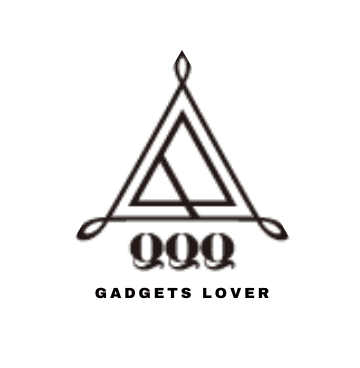








Reviews
There are no reviews yet.